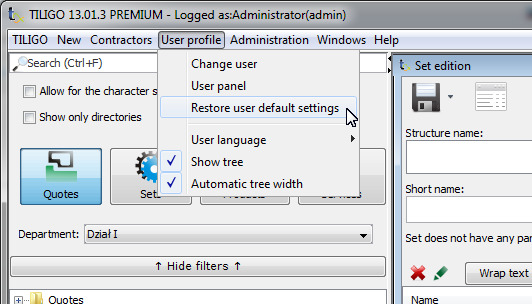In TILIGO program each user can save their settings concerning the way in which windows are displayed, the size and position of columns in tables, etc.
Every time you exit the program, TILIGO remembers these settings (for each user). It allows you to customize the interface in the most comfortable way.
If you select "Restore user default settings" option, the program will restore the way of displaying interface to default settings. After selecting this option, the program will ask you to confirm the operation.
![]() The change affects only the settings of a currently logged user.
The change affects only the settings of a currently logged user.