During normal operation of the program (e.g. during editing an offer) a user focuses on a window of offer edition or tree window.
In order to make working with the program more comfortable, there is an opportunity of narrowing tree elements automatically.
When a user moves the mouse indicator over the tree window, then this window shows up with such a width so as to make a user able to read entire names of elements (shortly speaking, the window is as long as the longest name in tree).
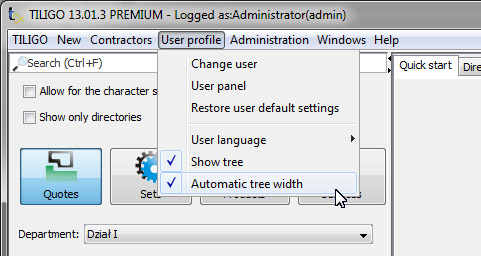
After moving the mouse indicator out of the tree, the tree is reduced to the minimum size.
The minimum size of a tree window also can be individually changed.